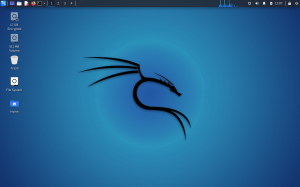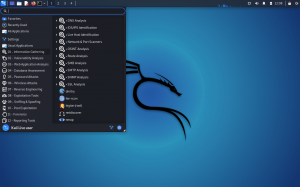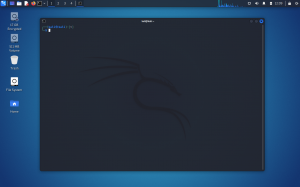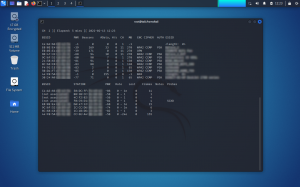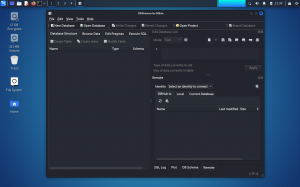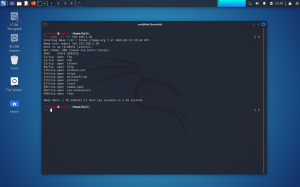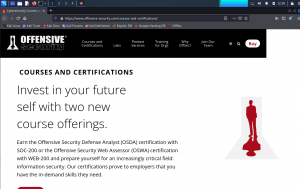Kali Linux, a complete pentesting kit
Kali Linux is another Debian based distro, but specially made for pentesting, therefore, it belongs to the pentesting category. Kali is widely used for pentesting. What is pentesting, or penetration testing, penesting is about attacking computers, network equipment, appliations or complete networks to see if there are vulnerabilities that need to be fixed.
Very important: Only do this inside networks or against equipment for which you have permissions, Kali should not be used to attack networks, websites or equipment withouth permission.
Kali (and any other pentesting tool or suite) comes with responsibillities as you have the potential to break stuff.
Personally I only recommend using kali as a LiveUSB or the old way, a LiveCD tool, of course you can install Kali, but I prefer not too.
What can you do with pentesting:
– Check for security issues against ports on devices
- Check for application vulnerabilities
– Check websites for vulnerabilities
– Check hardware devices for vulnerabilities
– Internal testing (test from inside allowed networks for vulnerabilities)
– External testing (test from outside the allowed networs for vulnerabilities)
– Test WiFi security
– And much more
A complete list of all tools available in Kali can be found here: Kali tools
Nice review on the latest Kali release
Kali screenshots
Download Kali Linux
Create a bootable USB drive
System requirements
– CPU: 2Ghz is recommended
– RAM: 2GB is recommended
– HDD: for installation minimum of 20GB, but not important when used as LiveUSB/CD
– GPU: almost any
– Sound support, only if you want to hear something 😉
– Network connection