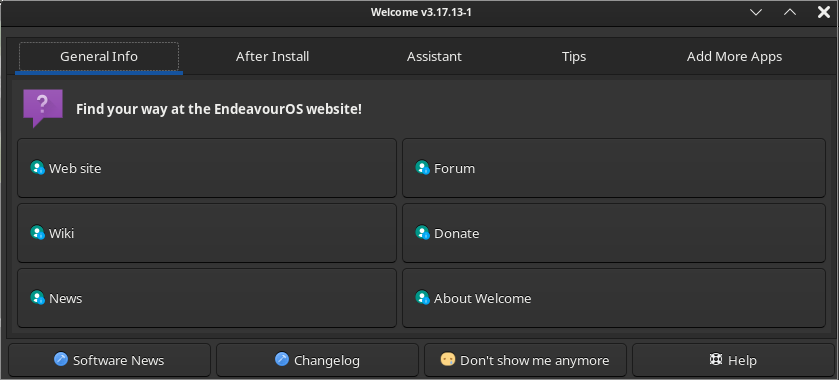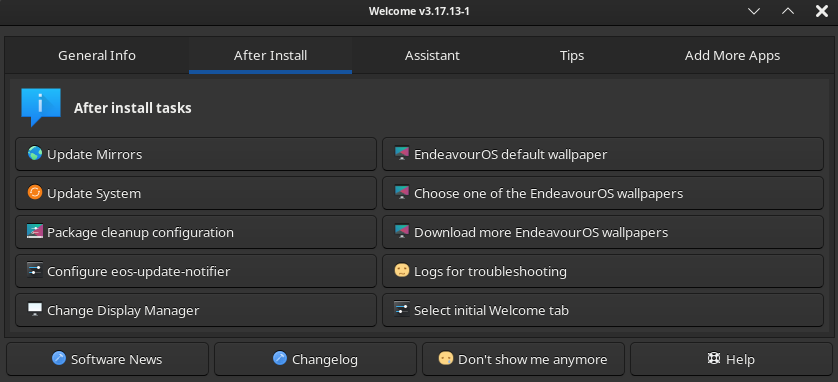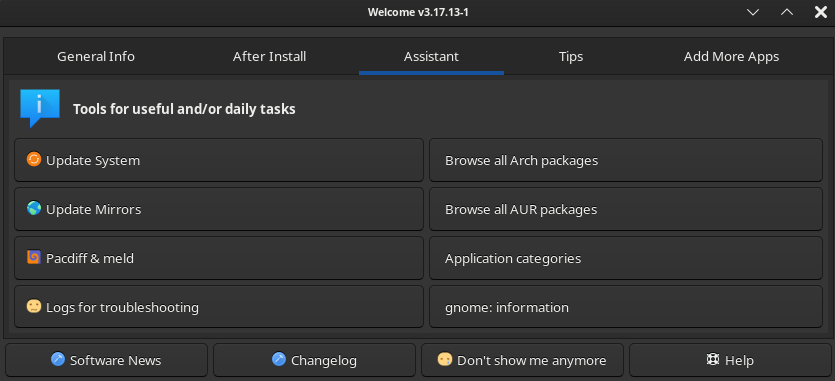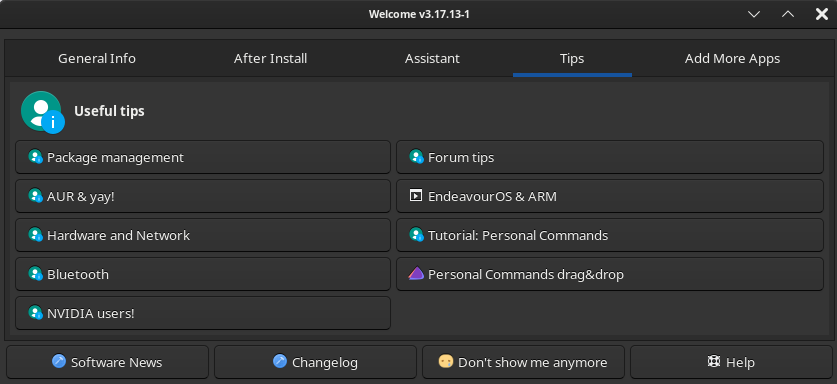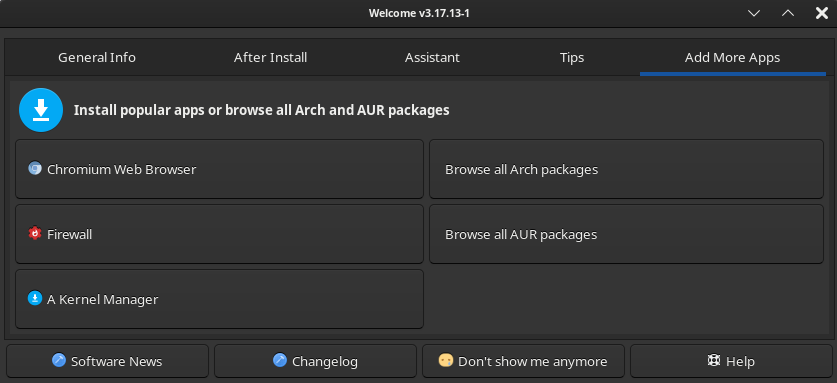EndeavourOS based on Arch, easy install.
I have used Arch for many years as my daily system, but to be honest, I’m getting a bit lazy to keep maintaining it, therefore EndeavourOS is a nice alternative.
It does not come with lots of bloatware, it tries to keep it clean like Arch, but if you don’t have much time, it’s a little easier to maintain.
EndeavourOS comes with a neat installer which let’s you choose the desktop(s) you want to use and encrypt your system for obvious reasons. I personally really like how they themed EndeavourOS.
Short review & installation video
I always recommend to encrypt your system and with EndeavourOS you have no reason not to do it, they made it very easy. During installation, you can choose to use the LTS kernel, also recommended for stabillity.
After installation, you are welcomed by a “welcome app (eos-welcome)”, you can disable this for future logins, but I would suggest to take a quick look, there are some nice features that comes with it.
– Easily change your Display Manager
– System updates
– Change themes
– Install additional applications
– Direct links to info pages and forums
$ eos-welcome screenshots
- EOS Welcome
- After Install
- Assistant
- Tips
- Add More Apps
Download EndeavourOS
Create a bootable USB drive
System requirements
– CPU: 1Ghz is recommended
– RAM: 2GBis recommended
– HDD: about 20G is recommended
– GPU: almost any
– CD-Rom drive or use a LiveUSB for installation
– Sound support, only if you want to hear something 😉
– Internet connection preferably