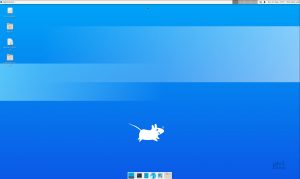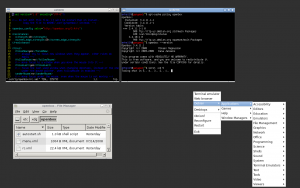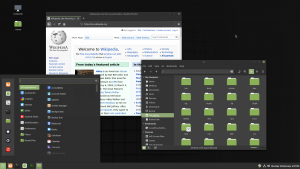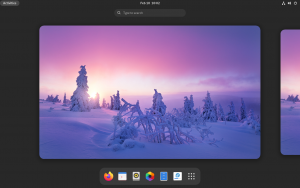Linux Desktop Environments
Linux comes with many desktop environments and it can be hard to choose which one fits you best. I’ts all about personal preferences, do you like a fancy desktop with wobbly windows or a plain and simple empty desktop, with only a simple pop-up menu
- Plasma 5
- XFCE4
- Budgie
- Openbox
- Unity
- Cinnamon
- Gnome Shell
- LXDE
Which Desktop?
I have been using Openbox for a very long time, I really liked the simplicity and how Openbox can be customized, because it can, a lot. You start out with just a blank screen, no icons, no menus (unlike Gnome, Plasma, XFCE and the others), nothing, until you right click your mouse and the default Openbox menu pops up.
I mainly used Openbox because I used older Laptops and older PC’s. Now on my main desktop I switched to Gnome, I’ve tried KDE, KDE Plasma and I don’t need all extra stuff. Gnome is not empty, not bloated, for me it works.
I think KDE in te beginning reminded me of Windows, which I did not want, I was using Linux after all. I have to say, Plasma 5 is not that bad, it looks nice, lots of features, maybe I’ll give that a try once as well…
Make a choice.
Let’s try to make a choice here 🙂
Gnome (My current setup)
– Full Desktop environment with support of extensions
Plasma 5
– Full Desktop environment with nice desktop effects (wobbly windows, minimization effects etc)
XFCE
– Fast and lightweight but easily beautified with themes
LXDE
– Same as XFCE, fast and lightweight
Openbox
– Not a desktop, but a window manager, highly customizable with themes, dock bars, very fast and lightweight
Cinnamon
– If you don’t want to give up on the Windows feeling just yet, choose this one.