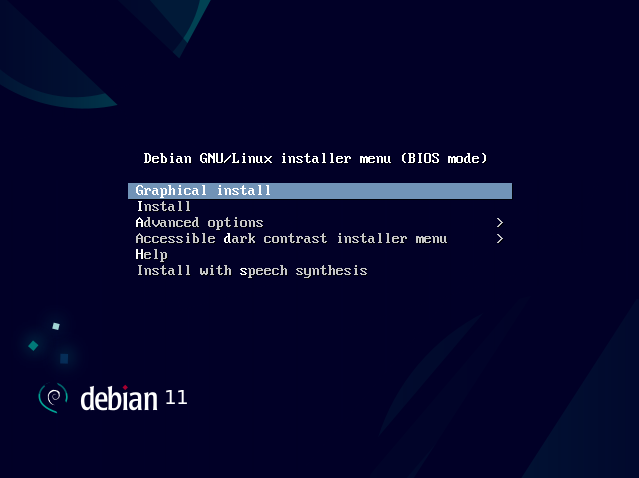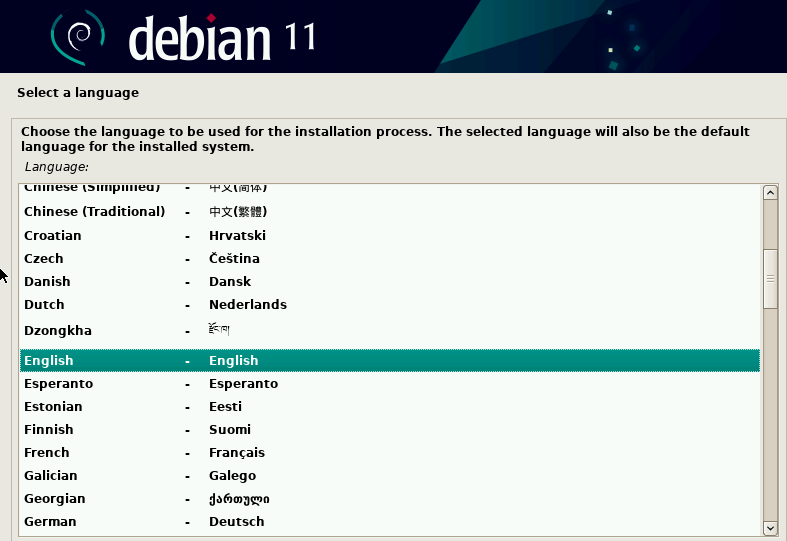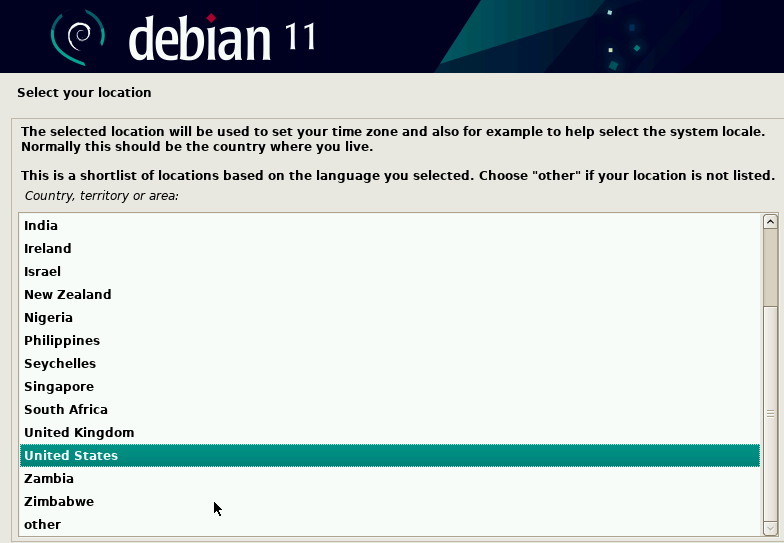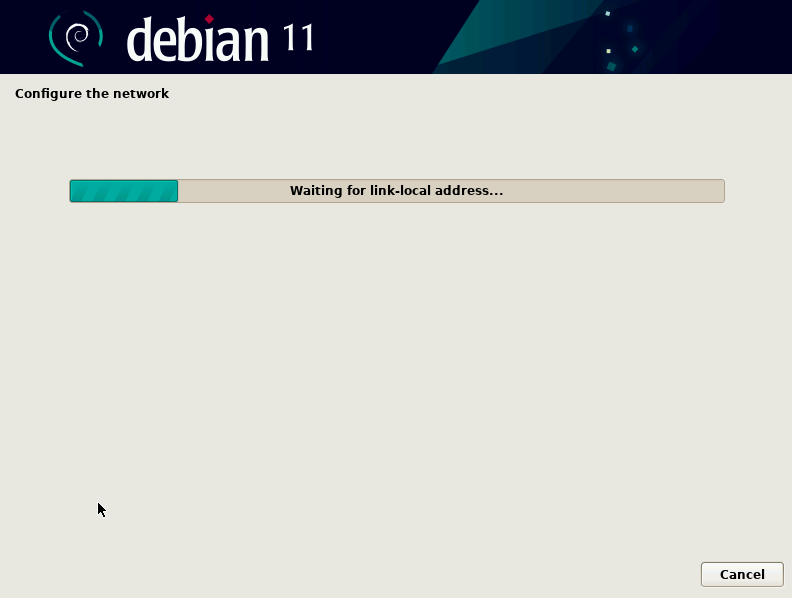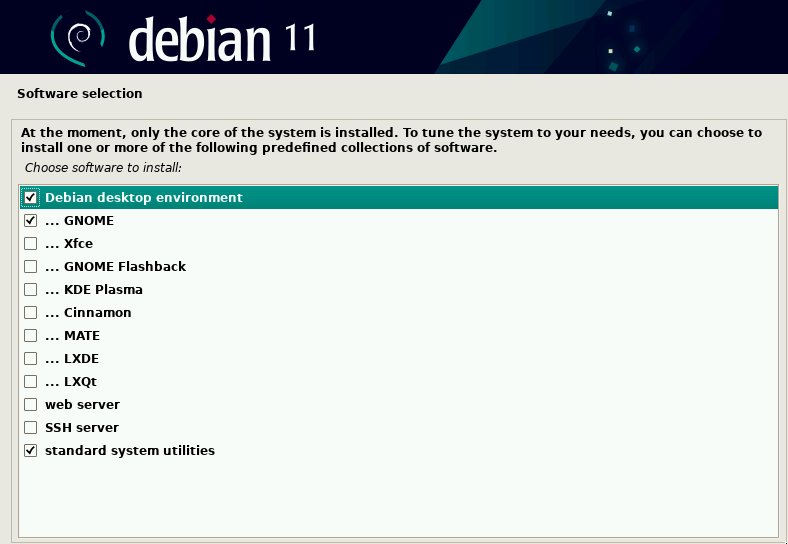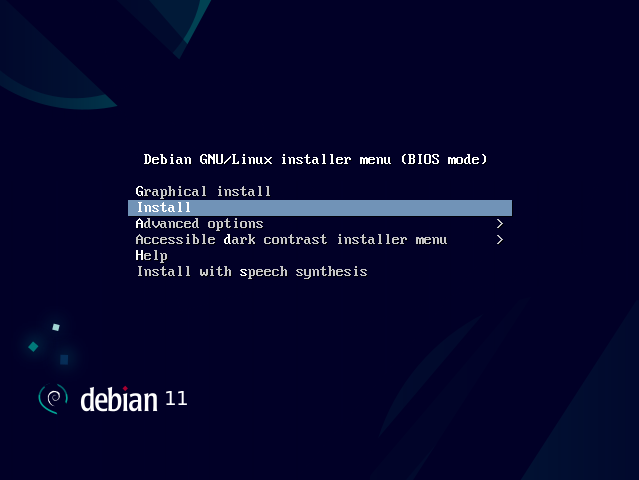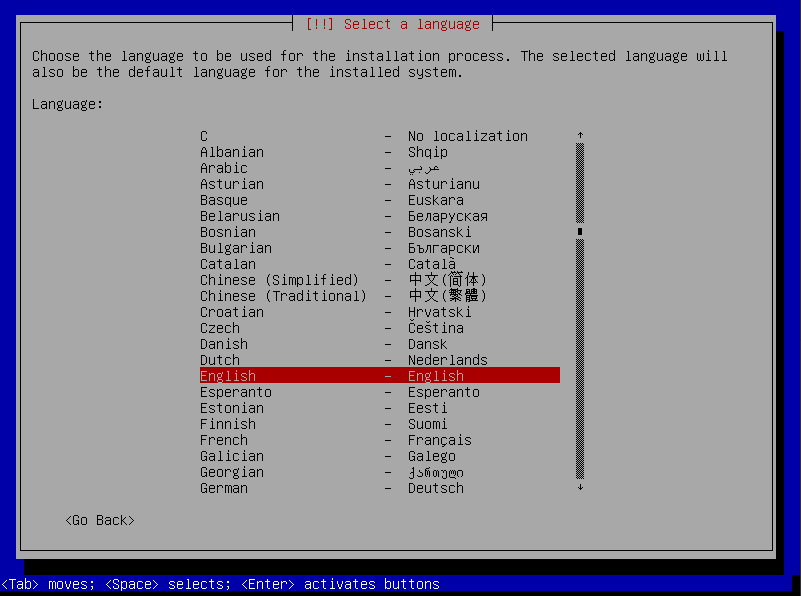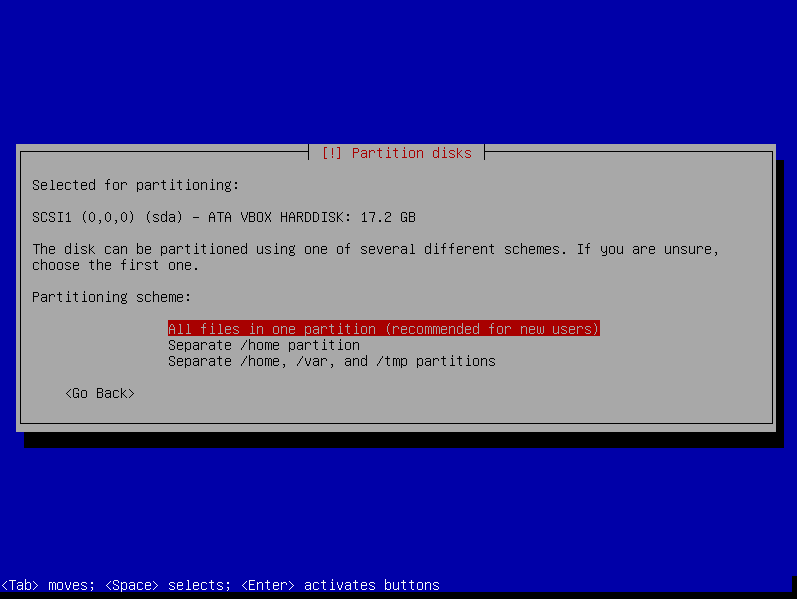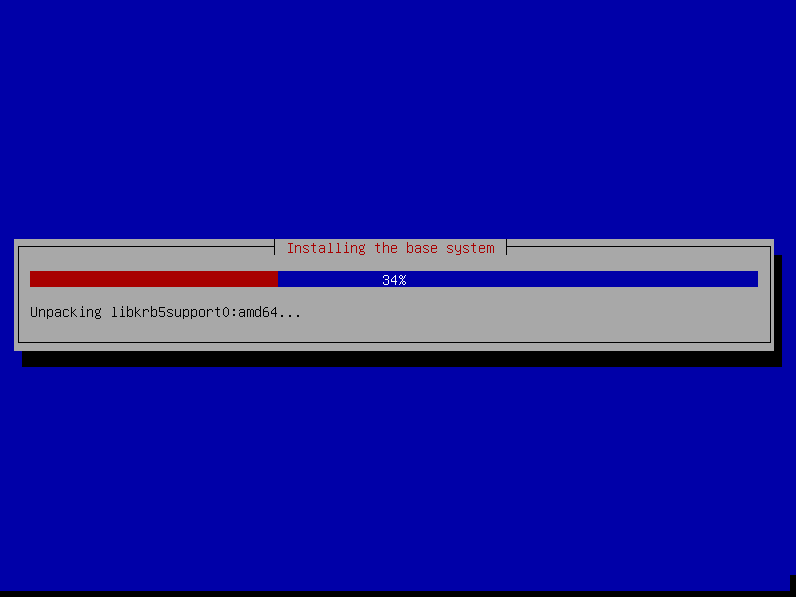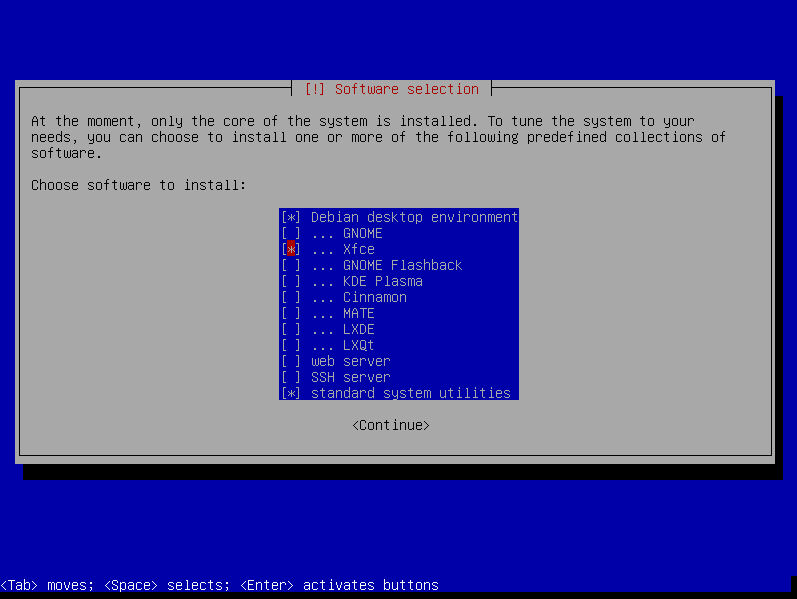Debian Linux, the stable server distribution.
Debian Linux is a very stable and widely used distribution for servers. I’ve used Debian not only on servers, but also on old laptops/PC’s, new laptops/PC’s and never had any issues installing or keep the system running. Unlike many other distro’s, Debian is not a rolling distro, which means it’s perfect for production environments.
Debian is very easy to install these day, you can choose for basic command line installation (with some basic menus), or use the graphical installer. Encryption is also easy to configure when using the graphical installer.
You can install any desktop environment of choice during installation, my personal preference with Debian is XFCE. Not many eyecandy installed by default, if you are looking for a fancy desktop choose something like EndeavourOS or Ubuntu.
Of course it’s possible to make Debian your fancy desktop installation, it just takes a bit more time and I personally find Debian more suited for servers.
Short video on how to install Debian 11
Difference between GUI and Console installation:
Debian package management
Aptitude is the main package installer for Debian based systems, easy to use. For manual installation of .deb packages you use dpkg.
Most recent stable Debian release at the time of writing:
Debian 11.2, and it was released on December 18th, 2021. Debian 11.0 was initially released on August 14th, 2021.
Download Debian
Create your bootable USB drive
System requirements
– CPU: 1Ghz is recommended
– RAM: 512MB is recommended
– HDD: about 20G is recommended
– GPU: almost any
– CD-Rom drive or use a LiveUSB for installation
– Sound support, only if you want to hear something 😉
– Internet connection preferably