Conky is a highly customizable system monitor for Linux.
Conky runs op top of your desktop with lots of information about your running system. You can monitor your network, memory, HDD’s/SSD’s and many other parts of your installation.
Conky also supports external scripts which you can call from the conky configuration file (normally ~/.conkyrc).
More info about Conky Conky Variables and Conky installation
This is my personal Conky setup at the time of writing
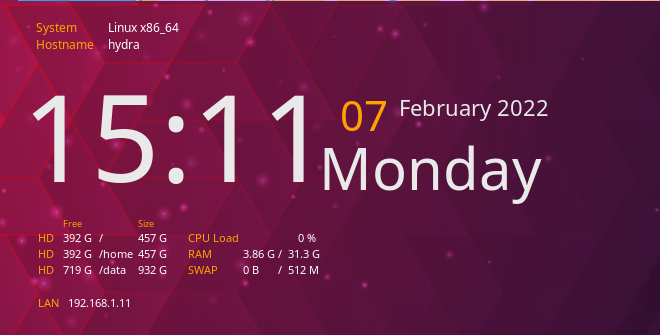
Feel free to copy below code and adjust as you wish 🙂
conky.config = {
own_window = true,
own_window_transparent = true,
own_window_type = 'desktop',
own_window_argb_visual = true,
background = false,
use_xft = true,
xftalpha = 0.1,
update_interval = 1.0,
total_run_times = 0,
double_buffer = true,
draw_shades = false,
draw_outline = false,
draw_borders = false,
minimum_size = 200,
minimum_height = 300,
maximum_width = 1500,
border_width = 0,
default_color = 'white',
font = 'Ubuntu:size=8',
alignment = 'top_right',
xinerama_head = 0,
gap_x = 450,
gap_y = 20,
no_buffers = false,
cpu_avg_samples = 2,
override_utf8_locale = true,
short_units = true,
pad_percents = 2,
use_spacer = 'right'
}
conky.text = [[
${goto 18}${font Ubuntu:pixelsize=12}${color FFA300}System${color}${goto 90}$conky_build_arch
${goto 18}${font Ubuntu:pixelsize=12}${color FFA300}Hostname${color}${goto 90}$nodename
${color EAEAEA}${font GE Inspira:pixelsize=120}${time %H:%M}${font}${voffset -84}${offset 10}${color FFA300}${font GE Inspira:pixelsize=42}${time %d} ${voffset -15}${color EAEAEA}${font GE Inspira:pixelsize=22}${time %B} ${time %Y}${font}${voffset 50}${font GE Inspira:pixelsize=58}${offset -200}${color FFA300}${time %A}${font}
${voffset 0}
${goto 45}${font Ubuntu:pixelsize=9}${color FFA300}Free${goto 120}Size
${goto 20}${font Ubuntu:pixelsize=11}${color FFA300}HD${goto 45}$color${fs_free /}${goto 75} / ${goto 120}${fs_size /}${goto 170}${color FFA300}CPU Load${goto 280}$color${cpu cpu0}%
${goto 20}${font Ubuntu:pixelsize=11}${color FFA300}HD${goto 45}$color${fs_free /home}${goto 75} /home ${goto 120}${fs_size /home}${goto 170}${color FFA300}RAM${goto 225}$color$mem ${goto 260}/ ${goto 270}$memmax
${goto 20}${font Ubuntu:pixelsize=11}${color FFA300}HD${goto 45}$color${fs_free /data}${goto 75} /data ${goto 120}${fs_size /data}${goto 170}${color FFA300}SWAP${goto 225}$color$swap ${goto 260}/ ${goto 270}$swapmax
${voffset 1}
${goto 20}${color FFA300}LAN$color${goto 50}${addr enp4s0}
${goto 20}${color FFA300}GW$color${goto 50}${gw_ip}
${goto 20}${color FFA300}DLs${goto 50}$color${downspeed enp4s0}${goto 120}${color FFA300}UPs${goto 150}$color${upspeed enp4s0}
]]